Mobile Application Development in 10 Easy Steps
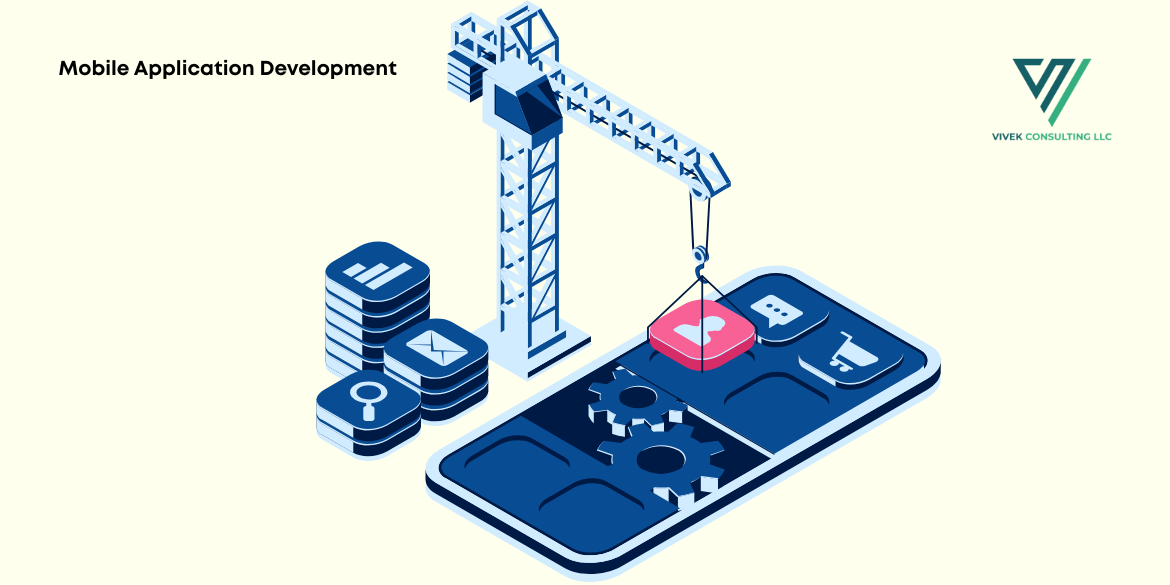
16 Apr 2025
Introduction
In an age dominated by digital
consumption, mobile applications have evolved from novelties to necessities.
Whether it’s for shopping, socializing, or solving daily challenges, apps have
become the backbone of modern convenience. With the right strategy and tools, Mobile Application
Development is no longer an endeavor reserved for tech giants — it’s
accessible to anyone with vision and determination.
Why Mobile
Application Development Matters in Today’s World
Mobile devices are an extension
of our lives. From communicating to banking, from navigating cities to managing
health, apps shape how we interact with the world. Mobile application
development empowers businesses to reach users directly in their pockets,
driving engagement, loyalty, and revenue. In a world where digital presence
dictates market relevance, building an app is no longer optional — it’s
imperative.
The Rise of Mobile Apps and What
It Means for You
App downloads surpassed 255
billion in the past year, illustrating an insatiable global demand. This
exponential growth signifies one thing: the opportunities are immense. Whether
you're a solopreneur, startup, or established enterprise, tapping into this
ecosystem means tapping into a future-proof revenue stream. It’s a space where
innovation meets impact.
Understanding the Mobile App
Ecosystem
The mobile app ecosystem
encompasses users, developers, app stores, monetization platforms, frameworks,
and devices. It’s a dynamic environment where trends shift rapidly,
technologies evolve constantly, and user expectations rise continuously.
Navigating this ecosystem demands strategic thinking and a flexible development
approach.
Native vs Hybrid vs Web Apps:
Which One Should You Build?
Selecting the
appropriate app type lays the groundwork for successful development.
- Native apps, which are designed specifically for a
particular platform, such as iOS or Android, offer optimal performance and
smooth interaction.
- With a single codebase, hybrid apps that use
frameworks like React Native or Flutter provide cross-platform
functionality.
- Web apps (accessed through browsers) are faster to
deploy and cost-effective, but may lack deep functionality.
Your decision hinges on
performance needs, budget, and long-term goals.
Step 1: Define Your App Idea with
Laser Focus
How to Identify a Problem Worth
Solving
Great apps solve real problems.
Begin by observing your environment, industry, or daily frustrations. Validate
your idea by asking, Does this make life easier or better for someone?
Solutions rooted in genuine pain points resonate most.
Researching the Competition and
Finding Your Unique Angle
Examine existing apps in your
niche. What do users love or hate about them? Use reviews, feature analysis,
and market reports to carve out a niche. Your competitive advantage is your
app's distinctive value proposition, or what sets it apart.
Step 2: Know Your Audience Inside
Out
Creating User Personas That Guide
Every Decision
User personas are made-up
depictions of your ideal clients. Detail their demographics, behaviors, needs,
and goals. Personas breathe life into your audience, ensuring every feature you
design aligns with their expectations.
Understanding User Pain Points
and Desires
Dive deep into forums, feedback
sections, and surveys. What frustrates users? What are they looking for but not
finding? Addressing these insights directly leads to a more compelling and
intuitive app experience.
Step 3: Choose the Right Platform
for Your App
iOS, Android or Both? Deciding
What Fits Your Goals
Platform choice should align with
your audience. iOS users tend to spend more, while Android dominates global
market share. Consider region, budget, and timeline when choosing whether to
build for one or both.
Pros and Cons of Cross-Platform
Development Tools
iOS and Android may be developed
simultaneously thanks to tools like Flutter and React Native. While they speed
up development and reduce costs, they may lack certain native functionalities
or have performance limitations. Evaluate trade-offs carefully.
Step 4: Map Out Features That
Users Will Love
How to Create a Must-Have Feature
List
Start with a Minimum Viable
Product (MVP) — a streamlined version of your app that delivers core value.
From there, prioritize features based on user impact, complexity, and market
demand.
Balancing Core Functionality with
User Experience
Avoid the trap of feature
overload. Each addition should enhance, not dilute, the user experience. Strive
for elegance and purpose in every tap, swipe, and scroll.
Step 5: Sketch a Wireframe That
Brings Your Vision to Life
Tools to Quickly Mock Up Your App
Leverage tools like Figma,
Balsamiq, or Adobe XD to visualize app flow and layout. Wireframes offer a
low-fidelity blueprint that helps stakeholders understand structure before a
single line of code is written.
How Wireframes Improve Clarity
and Collaboration
Wireframes eliminate ambiguity.
They foster alignment between developers, designers, and decision-makers,
ensuring everyone works from the same vision and reduces costly reworks.
Step 6: Design a User Interface
That Wows
Principles of Effective UI/UX
Design
A stellar interface is intuitive,
consistent, and visually engaging. Use contrast, hierarchy, and spacing to help
users navigate with ease. Rather than being tacked on, accessibility need to be
ingrained.
Avoiding Common Mobile Design
Mistakes
Steer clear of cluttered screens,
tiny touch targets, and inconsistent navigation. User testing can expose hidden
flaws that impact usability and retention.
Step 7: Pick the Right Tech Stack
for Development
What Languages and Frameworks
Should You Use?
iOS favors Swift, Android leans
on Kotlin, while cross-platform apps benefit from Flutter (Dart) or React
Native (JavaScript). Your tech stack influences maintainability, performance,
and scalability.
How Your Tech Stack Impacts
Scalability and Speed
The wrong stack can bottleneck
growth. Consider not just current needs but future expansion, data handling,
and third-party integrations when selecting your stack.
Step 8: Start Building the App
with Agile Methods
Why Agile Development Keeps You
on Track
Agile breaks development into
iterative sprints, allowing for continuous feedback and course correction. It
reduces risk and keeps progress visible and adaptable.
Breaking the Build into
Manageable Sprints
Each sprint should deliver
functional components. This modular approach ensures momentum, transparency,
and agility in response to user or stakeholder feedback.
Step 9: Test Early, Test Often
Types of Testing: Manual,
Automated, and Beta
- Manual testing identifies user-facing issues.
- Automated testing speeds up regression testing.
- Beta testing provides real-world validation.
Each plays a vital role in
delivering a reliable product.
Bug Tracking and Quality
Assurance Best Practices
Use tools like Jira, TestRail, or
BugSnag to log, categorize, and prioritize issues. QA should be continuous, not
a final step — catching issues early prevents disasters later.
Step 10: Launch Your App Like a
Pro
Preparing for App Store
Submission
Each platform has guidelines —
Apple’s are especially stringent. Ensure compliance, optimized screenshots,
compelling descriptions, and keywords for discoverability.
Marketing Tactics for a
Successful App Launch
Build anticipation with email
campaigns, influencer outreach, press kits, and pre-launch buzz. Post-launch,
continue engagement through social media, updates, and feedback loops.
Post-Launch: What Happens Next?
Gathering Feedback and Iterating
for Success
User feedback is a goldmine. Use
in-app surveys, reviews, and analytics to pinpoint areas for improvement. Show
users you’re listening by releasing timely updates.
Keeping Users Engaged with
Updates and Features
Introduce new features gradually.
Reward loyalty with surprises, in-app rewards, or improved performance.
Engagement isn’t a one-time effort — it’s a continuous commitment.
Common Pitfalls to Avoid in
Mobile Application Development
- Skipping market research
- Overloading the app with features
- Ignoring performance optimization
- Underestimating the importance of testing
- Failing to plan post-launch support
Avoid these, and your app stands
a better chance of thriving.
Top Tools and Resources to
Simplify Development
- Design: Figma, Sketch
- Development: Xcode, Android Studio, Flutter
- Testing: BrowserStack, Appium
- Analytics: Firebase, Mixpanel
- Project Management: Trello, Jira
These tools streamline workflows,
reduce development time, and enhance quality.
Case Studies of Successful Apps
Built with These 10 Steps
- Calm: A simple meditation tool at first, it was
expanded based on user feedback and an elegant user interface.
- Notion: Simplified collaboration, grew by focusing on
user needs and agile improvements.
- Duolingo: Launched with a core idea, refined through
A/B testing and gamification.
Their stories validate the
process — simple beginnings, thoughtful development, relentless iteration.
Conclusion
Building a mobile application
might seem daunting, but broken into ten clear, strategic steps, it becomes not
only manageable but exhilarating. With the right mindset, tools, and a
well-mapped process, anyone can go from idea to execution — crafting apps that
resonate, empower, and transform.
Recent Articles
-
 Want more local traffic? These Local SEO Tips to Rank Higher on Google will get you noticed
Want more local traffic? These Local SEO Tips to Rank Higher on Google will get you noticed
-
 What's the Difference Between on-page and off-page SEO?
What's the Difference Between on-page and off-page SEO?
-
 What's the Real Difference Between Organic and Paid Digital Marketing?
What's the Real Difference Between Organic and Paid Digital Marketing?
-
 Boost SEO with a Mobile Friendly Website Today
Boost SEO with a Mobile Friendly Website Today
-
 How to Change the Theme on Shopify Without Using Any Code
How to Change the Theme on Shopify Without Using Any Code
-
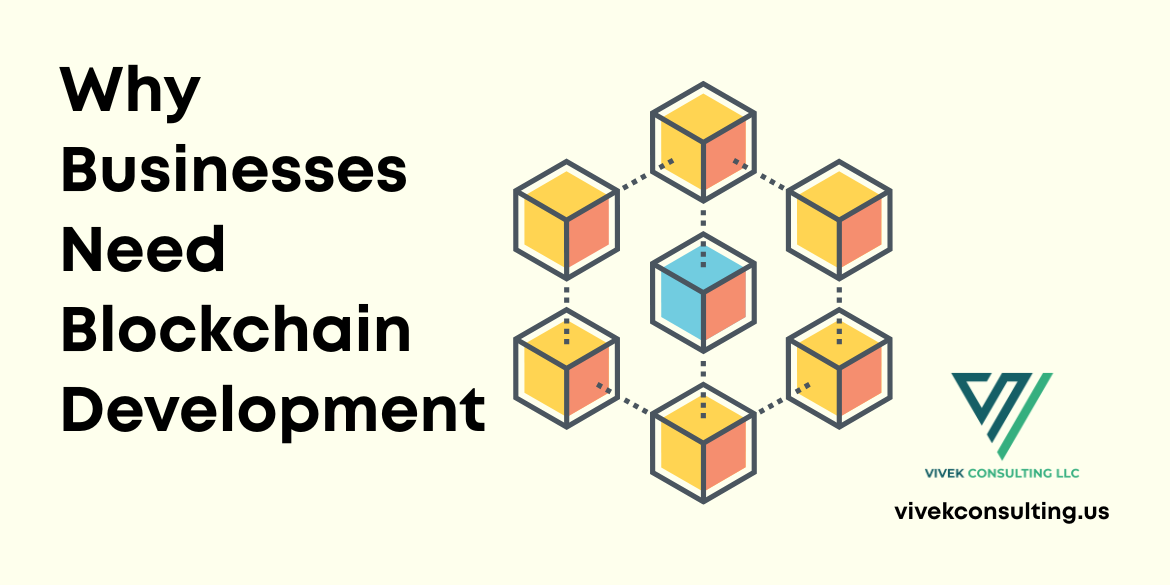 Why Businesses Need Blockchain Development
Why Businesses Need Blockchain Development
-
 SEO Strategy: How to Create an Effective Plan
SEO Strategy: How to Create an Effective Plan
-
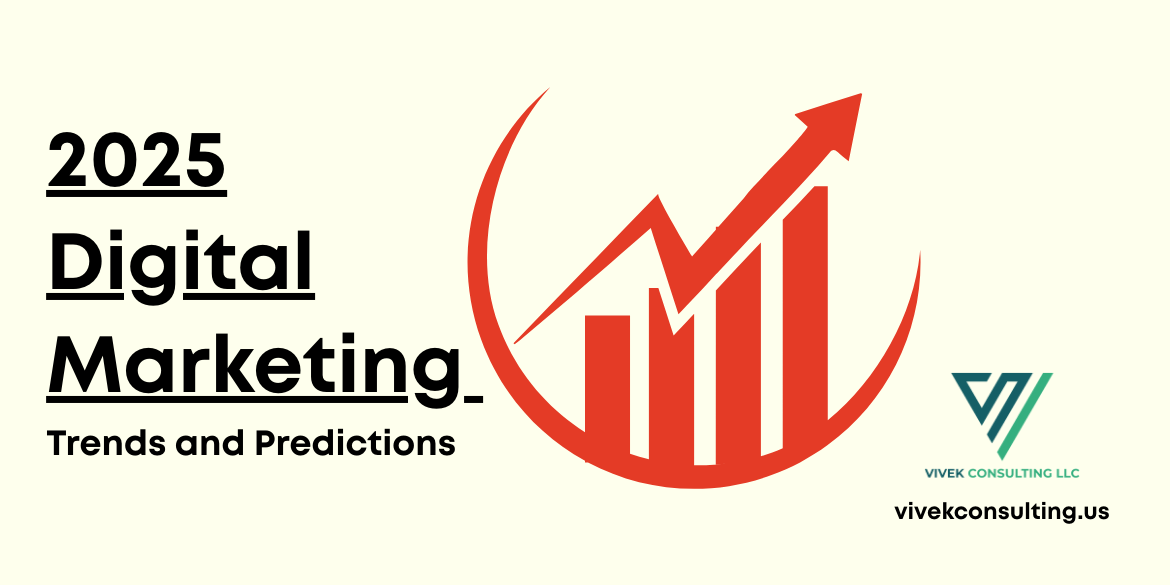 2025 Digital Marketing Trends and Predictions
2025 Digital Marketing Trends and Predictions
-
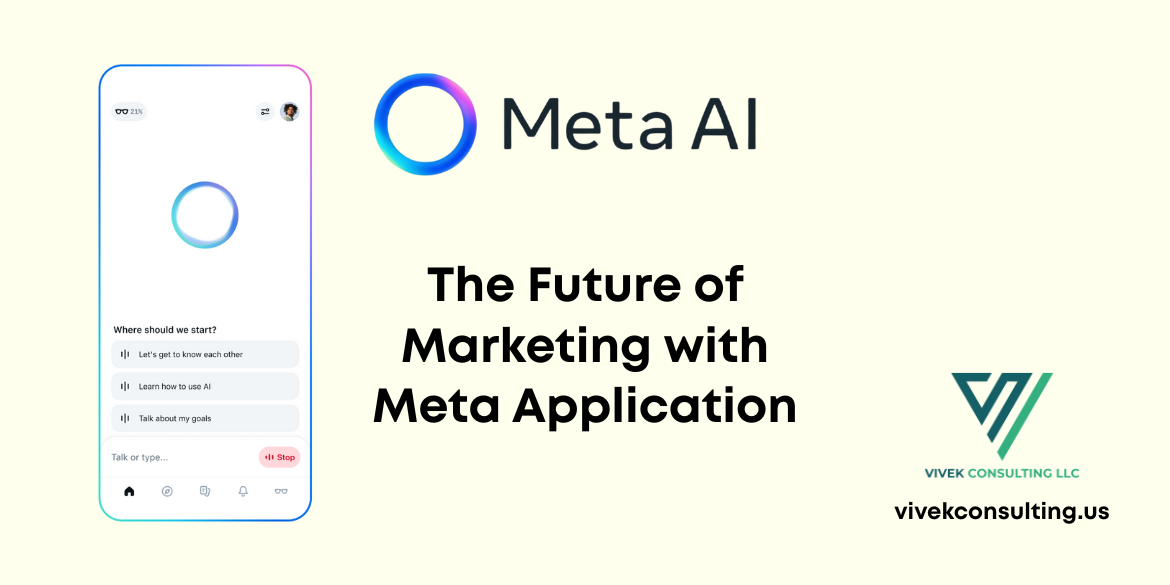 The Future of Marketing with Meta Application
The Future of Marketing with Meta Application
-
 Keyword Research for Website Wins in 2025 [Top 10 Free Keyword Research Tools]
Keyword Research for Website Wins in 2025 [Top 10 Free Keyword Research Tools]
-
.png) Learning the SEO Audit Checklist. Every website should rank higher, load faster, and convert better without wasting time.
Learning the SEO Audit Checklist. Every website should rank higher, load faster, and convert better without wasting time.
-
 Ready for serious growth? Outsource services to scale your business fast and save time and money.
Ready for serious growth? Outsource services to scale your business fast and save time and money.
-
 From AI to no-code, explore the Web Development Trends You Need to Know right now.
From AI to no-code, explore the Web Development Trends You Need to Know right now.
-
 Supercharge Business Growth with SEO
Supercharge Business Growth with SEO
-
 Digital Marketing Trends You Cannot Ignore in 2025
Digital Marketing Trends You Cannot Ignore in 2025
-
 Master Digital Marketing with AI in 2025
Master Digital Marketing with AI in 2025
-
 How AI Is Changing Software Development
How AI Is Changing Software Development
-
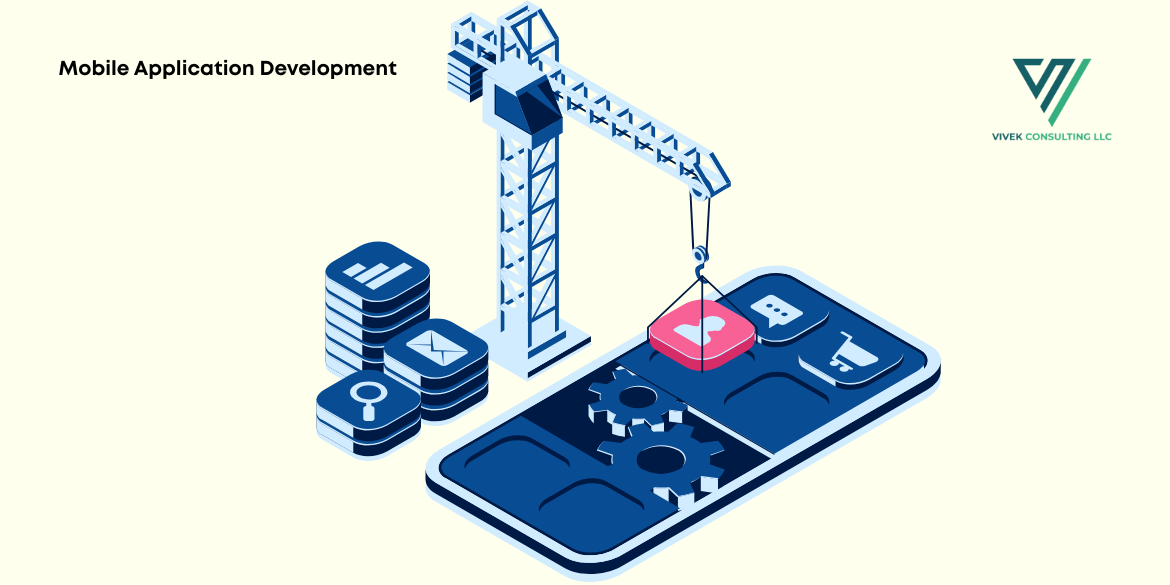 Mobile Application Development in 10 Easy Steps
Mobile Application Development in 10 Easy Steps
-
 Outsource Services to Boost Efficiency
Outsource Services to Boost Efficiency
-
 Ready to scale smart? Boost efficiency fast with managed services that work.
Ready to scale smart? Boost efficiency fast with managed services that work.
-
 Outsource Services: The Smart Move for Your Business
Outsource Services: The Smart Move for Your Business
-
 Technical SEO Tactics to Skyrocket Your Rankings
Technical SEO Tactics to Skyrocket Your Rankings
-
 The digital world is evolving fast. Here is the web development trends you can’t ignore if you want to stay competitive.
The digital world is evolving fast. Here is the web development trends you can’t ignore if you want to stay competitive.
-
 Want more traffic? These off-page SEO tips will help you rank higher and grow like a pro! ????
Want more traffic? These off-page SEO tips will help you rank higher and grow like a pro! ????
-
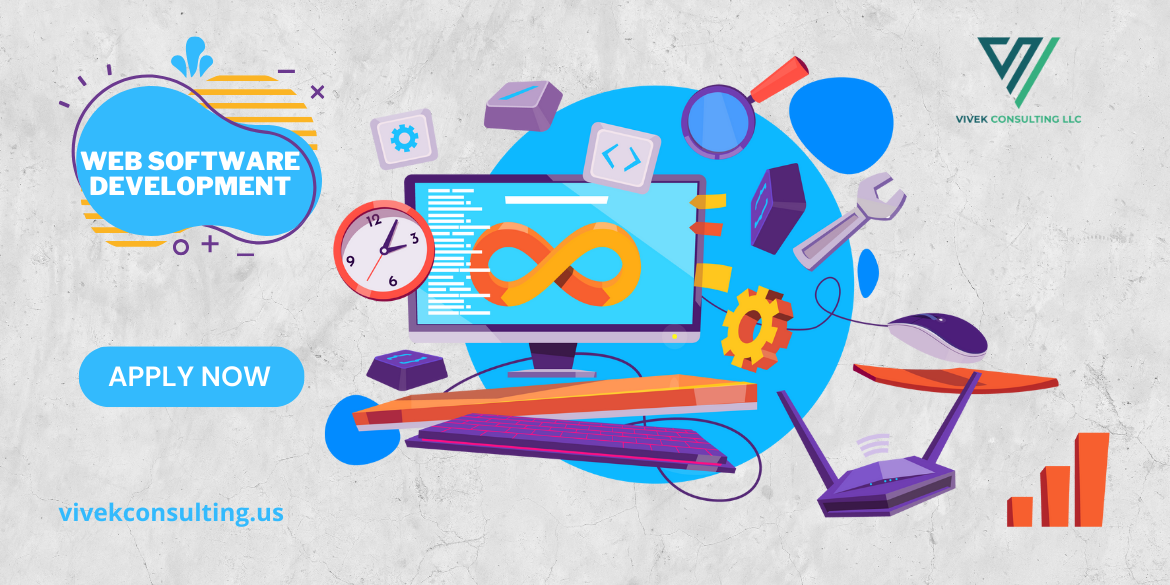 The Role of AI in Modern Software Development
The Role of AI in Modern Software Development
-
 Boost Organic Traffic Through On-Page SEO Strategies
Boost Organic Traffic Through On-Page SEO Strategies
-
 How SEO Can Skyrocket Your Business Growth
How SEO Can Skyrocket Your Business Growth
-
.png) Why Digital Marketing Benefits Business Success in Charlotte NC
Why Digital Marketing Benefits Business Success in Charlotte NC
-
 Explore the future of smartphone application development with Vivek Consulting and stay ahead of the game.
Explore the future of smartphone application development with Vivek Consulting and stay ahead of the game.
-
 Crush Your Competition with Digital Marketing Charlotte NC - Vivek consulting
Crush Your Competition with Digital Marketing Charlotte NC - Vivek consulting
-
 Why Vivek Consulting Tops Charlotte’s Software Developers
Why Vivek Consulting Tops Charlotte’s Software Developers
-
 The Innovation of Smart and Inclusive UX: How AI and 5G Are Transforming Mobile Application Development
The Innovation of Smart and Inclusive UX: How AI and 5G Are Transforming Mobile Application Development
-
 Website Development: The Value of Web Design in Establishing a Powerful Online Presence
Website Development: The Value of Web Design in Establishing a Powerful Online Presence
-
 Elevate Your Brand: Discover the Top Marketing Agency in Charlotte for 2025 - Vivek consulting
Elevate Your Brand: Discover the Top Marketing Agency in Charlotte for 2025 - Vivek consulting
